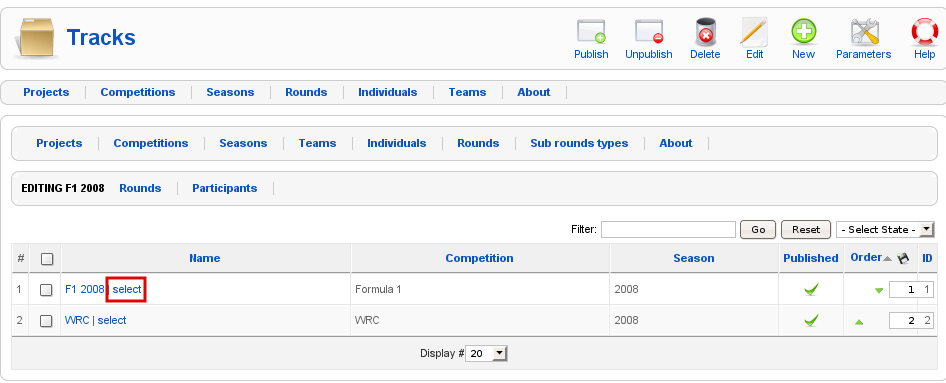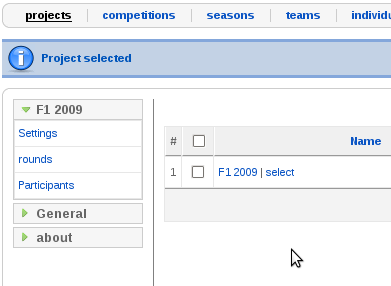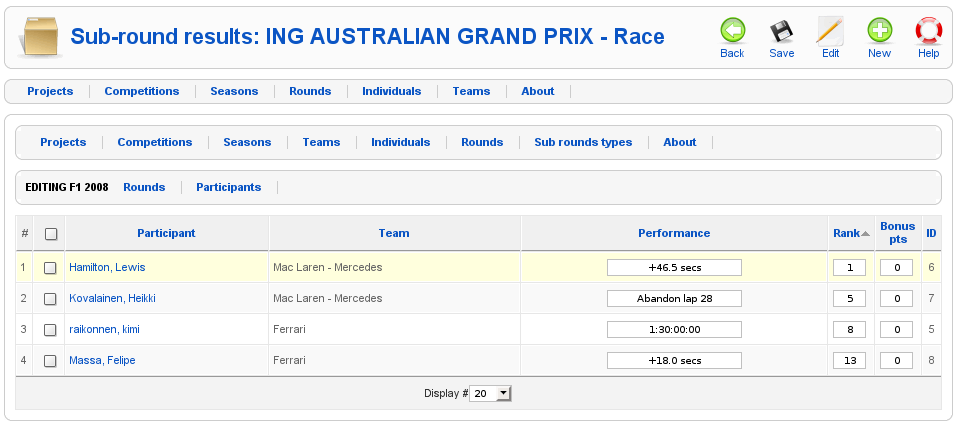User Tools
Table of Contents
Getting started
Here is the simplest flow to setup your first project in tracks.
- create a season
- create a competition
- create some rounds
- create some sub-round types (and assign points)
- create some individuals
- create a project
- select the created project
- from project menu, update the settings
- from project menu, add participants
- from project menu add some rounds
- add sub rounds to the created project rounds
- enter results in the subrounds
And create menu items to display on Joomla the front side.
Administration
Main menu
Projects
A project is associated to a season, and a competition. This is tracks main object. From the projects list, once you have created a project, you can select it to access the project submenu.
Competitions
Here you can setup the different competitions to be used with projects. E.g: Formula 1, WRC, Nascar, your local roller skating race league…
Seasons
Here you can setup seasons. E.g: 2008, autumn 2009, etc…
Teams
Here you can create teams that will be used in the projects. It is not mandatory to use teams in projects though, only individuals are
Individuals
Here you can setup the individuals (pilots, riders, …) that will be used in the projects.
Rounds
Here, you can setup the rounds (events) that the projects will be composed of. E.g, a formula 1 season is composed of 17 grand prix (races). A project without any round is pretty much useless.
Sub rounds types
Each round can be divided in subrounds: qualifying session, race, etc..
It is there too that you setup the points attributed for the individuals according to their ranking. Leave the points attribution empty if it shouldn't attribute points (e.g. a training session)
About
Well, notes about the project !
Project menu
Rounds
Here, you can add rounds to the project, sort them, setup their subrounds, and enter the results of these subrounds.
sub-rounds
sub round result
Participants
Here, you can add and edit individuals that are participating to the project.